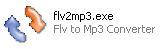
See how to get and use it here http://asipi.blogspot.com/2010/03/flv-to-mp3-converter-15.html
Keyword:
FLV to MP3 Converter 1.5 Trial by pass register
Skip FLV to MP3 Converter register
I'm usually listen for Trance from youtube. Since I like some of them very much, I rip it!.
After rip the FLV file I will convert it into MP3 using FLV to MP3 Converter 1.5.
This all went smoothly until the Software ask me to register aka Pruchase.
Thus, in this tutorial. It will simply tell you how to by pass FLV to MP3 converter Trial
How did I rip from youtube?
http://asipi.blogspot.com/2008/11/steal-streaming-video.html
Back to the topic, after using it for 20 times (in my case). It will ask you to register
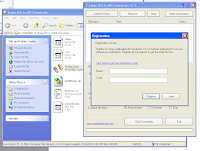
There is a way to skip it
Open registry editor and Ctrl+F (Find) for word "flv2mp3Count"
Or by manual
HKEY_CURRENT_USER > Software > Microsoft > MSUpdate
After the searching is complete it should be displaying flv2mp3Count Value Data 20 in Decimal
This means, the software is checking the number of times you convert a flv into mp3. It it is more than 20 it will ask you to register

After that, double click "flv2mp3Count"
then click the "Decimal" and change the Value Data into 0
Press OK and start the "flv2mp3.exe" again it should be running fine
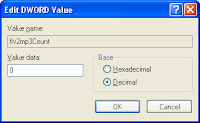

Additional note to make it simple.
This is some build in code i make to automatically change the registry just by clicking it
Which is using "Registry Editor".
Its already build in most of Window XP I believe.
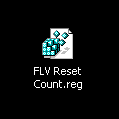
First of all, open a new notepad.
Copy this code using and paste it into notepad
Windows Registry Editor Version 5.00
[HKEY_CURRENT_USER\Software\Microsoft\MSUpdate]
"flv2mp3Count"=dword:00000000
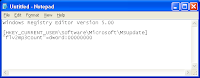
And rename the notepad file extension name from .txt into .reg
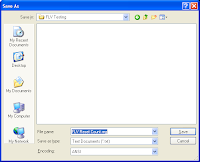
After saving. Double click it at it should look like this
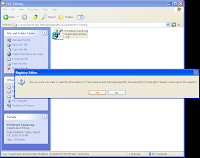
Thats all,
Hope its useful... guess not
No comments:
Post a Comment