THe problem is during the installation the installer will detect your Windows is a pirate version.
To encounter this problem I simply found an easy solution at http://www.tech-recipes.com/rx/2577/wmp11_install_windows_media_player_11_without_activating_bypass_wga/
window media player is a better player from window because of its lightweight and nice interface. Playlist and music manager is also available.
Well, from the link given I simply give a short tutorial (repeating the same thing)
1. Download the window media player 11 at microsoft website (image below is the installer I downloaded)
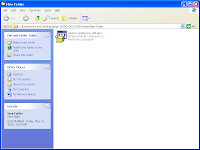
2. Extract the installer wmp11-windowsxp-x86-enu.exe
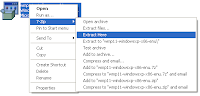
3. After extract, It supposed to looks liek this

4. Run the wmfdist11.exe
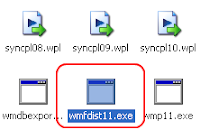
5. Run the wmp11.exe

6. Restart you PC
6. And the WMP 11 is installed
Thats it
No comments:
Post a Comment